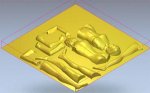Hi everyone, I hope maybe someone here can help me.
We are trying to create some life size characters that we will machine on a 3 axis CNC machine.
Example: Girl created in poser to be character such as futuristic space warrior. We have tried exporting her in many different file types.
No problem creating character and posing her, but to machine her we need to cut off her arms and legs and machine each of them as two parts either front and back or left and right side, which ever allows the machine to get the most detail.
We need a model in fsome ormat that we can dice up and import to ArtCAM pro for tool pathing. mesh to solid does not seem to work as it is limited to 20,000 vertices and all our test models far exceed that. The one time that we tried to lower vertices to below 20,000 it still took mesh to solid hours to covert and the end result was so faceted that it looked terrible and was not of machinable quality.
we need to be able to take model from Poser, 3D Max, 3DS or OBJ file and export to software that will allow us to cut off arms and legs or whatever and leave perfectly smooth closed separation point to machine and attach back together later. All clothes, guns, props what ever must stay attached to and be part of the separated arm, body etc..
When we try to cut off arms and legs, we can not because of multiple mesh layers such as all the clothing layers, gun belts, etc.. will not allow commands such as mesh slice to work. Model is made up of over 20,000 vertices and hundreds of layers. everything is separate and needs to be combined into a single piece that is not hollow. We have tried such things as combine, join, group, mesh to solid etc.. nothing seams to work. If we strip off all the layers of clothes etc.. and use mesh slice command in Rhino, it is still not a clean cut, it follows along the vertices and creates a ragged edge and leaves body, arms and legs of girl hollow. This means when we try to machine body, it leaves open hole where arm should connect rather than a flat mounting surface for reattachment after machining.
Here is an image from ArtCAM Pro on a simple nude girl. We have not been able to dice one up with clothes intact. This way you can see how we are trying to layout parts to machine, keeping all detail face up so 3 axis machine can get to everything without having any non-machinable undercuts. The girl in this example was about 4 feet tall. We machined her at this size so as to fit on less materail for experimenting. She is intended to be larger than life at about 7 feet tall.
Any help will be greatly appreciated,
Sincerely, Magna
We are trying to create some life size characters that we will machine on a 3 axis CNC machine.
Example: Girl created in poser to be character such as futuristic space warrior. We have tried exporting her in many different file types.
No problem creating character and posing her, but to machine her we need to cut off her arms and legs and machine each of them as two parts either front and back or left and right side, which ever allows the machine to get the most detail.
We need a model in fsome ormat that we can dice up and import to ArtCAM pro for tool pathing. mesh to solid does not seem to work as it is limited to 20,000 vertices and all our test models far exceed that. The one time that we tried to lower vertices to below 20,000 it still took mesh to solid hours to covert and the end result was so faceted that it looked terrible and was not of machinable quality.
we need to be able to take model from Poser, 3D Max, 3DS or OBJ file and export to software that will allow us to cut off arms and legs or whatever and leave perfectly smooth closed separation point to machine and attach back together later. All clothes, guns, props what ever must stay attached to and be part of the separated arm, body etc..
When we try to cut off arms and legs, we can not because of multiple mesh layers such as all the clothing layers, gun belts, etc.. will not allow commands such as mesh slice to work. Model is made up of over 20,000 vertices and hundreds of layers. everything is separate and needs to be combined into a single piece that is not hollow. We have tried such things as combine, join, group, mesh to solid etc.. nothing seams to work. If we strip off all the layers of clothes etc.. and use mesh slice command in Rhino, it is still not a clean cut, it follows along the vertices and creates a ragged edge and leaves body, arms and legs of girl hollow. This means when we try to machine body, it leaves open hole where arm should connect rather than a flat mounting surface for reattachment after machining.
Here is an image from ArtCAM Pro on a simple nude girl. We have not been able to dice one up with clothes intact. This way you can see how we are trying to layout parts to machine, keeping all detail face up so 3 axis machine can get to everything without having any non-machinable undercuts. The girl in this example was about 4 feet tall. We machined her at this size so as to fit on less materail for experimenting. She is intended to be larger than life at about 7 feet tall.
Any help will be greatly appreciated,
Sincerely, Magna