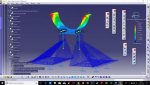Hello everyone, I am an engineering student, I didn't work a lot with catia so I am messaging you to get some help on a problem I have using the structural analysis module.
Here is my problem, I want to make a simulation on a product I made (it's a mount for an engine test in a wind tunnel). The issue is one of the part of this product contains several bodies, but when it comes to mesh, I can only mesh the "Partbody", not the Body.4, and I don't why.
So I am waiting for advice and suggestions.
Best regards
NB: the Body.4 is the one I selected on the screenshot
Here is my problem, I want to make a simulation on a product I made (it's a mount for an engine test in a wind tunnel). The issue is one of the part of this product contains several bodies, but when it comes to mesh, I can only mesh the "Partbody", not the Body.4, and I don't why.
So I am waiting for advice and suggestions.
Best regards
NB: the Body.4 is the one I selected on the screenshot