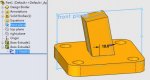Good Day!
I am just starting with SW and did some of the beginner tutorials but i was trying to replicate this one. I did use sketchup and would like to concentrate on using SW.
its a simple base plate 3mm tall and a square on the top that is angled with a 9 mm hole.
Any tip/tutorial link that shows how to create an angled object on a flat surface? I tried to draw a square on the surface and use extrude but cant make it go on an angle.
Thanks so much!
I am just starting with SW and did some of the beginner tutorials but i was trying to replicate this one. I did use sketchup and would like to concentrate on using SW.
its a simple base plate 3mm tall and a square on the top that is angled with a 9 mm hole.
Any tip/tutorial link that shows how to create an angled object on a flat surface? I tried to draw a square on the surface and use extrude but cant make it go on an angle.
Thanks so much!