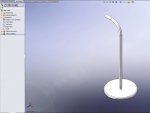Hi All,
A friend of mine is doing a college course and he has an assignment to surface model a table lamp. Unfortunately he is stuck and has asked me if I could have a look at it. Sadly, my experience of Solidworks does not include surface modelling as it is something that is not needed for my job.
Can anyone suggest a few steps that would help me create the lamp shade section. If I can successfully create that myself (and understand what I am doing in the process), I can hopefully pass on the information in less technical detail so that hopefully he can have a go himself without me having to step in and show him.
I work with Solidworks 2008 (yes, I know it's an antique but work can't afford to upgrade) but I believe my college friend is using either 2013 or 2014. I'm guessing that if it can be done in 2008 then it should be able to be done in 2013/2014.
Attached is a picture of the lamp detail.
Many thanks.
Iain

A friend of mine is doing a college course and he has an assignment to surface model a table lamp. Unfortunately he is stuck and has asked me if I could have a look at it. Sadly, my experience of Solidworks does not include surface modelling as it is something that is not needed for my job.
Can anyone suggest a few steps that would help me create the lamp shade section. If I can successfully create that myself (and understand what I am doing in the process), I can hopefully pass on the information in less technical detail so that hopefully he can have a go himself without me having to step in and show him.
I work with Solidworks 2008 (yes, I know it's an antique but work can't afford to upgrade) but I believe my college friend is using either 2013 or 2014. I'm guessing that if it can be done in 2008 then it should be able to be done in 2013/2014.
Attached is a picture of the lamp detail.
Many thanks.
Iain