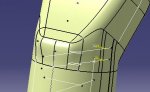Hello everyone. I want to connect two surfaces with blend. Imagine the two surfaces are symmetrical in the Y axis. But the blend result is not. (the blend lines are not symmetrical also the shape corresponding to Y axis).How can i solve this problem? I tried adding couplings but it didnt make any differences.
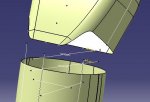 attach the pictures here
attach the pictures here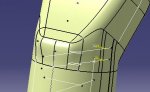

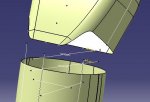 attach the pictures here
attach the pictures here