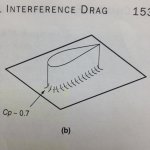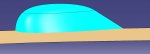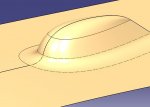giangnguyen
New member
Hi everyone,
I am drawing a fillet for the wheel fairing's junction with the main body of the car. Actually is it not the circular fillet like what is usually seen. It is a curve slightly moving forward of the wing's body junction.
I attach here its example picture in reality, and its description; I would like to ask if you can show me how to draw something like this.
https://d.ibtimes.co.uk/en/full/1464584/world-solar-challenge-2015.jpg?w=1180
Its name is the wheel's junction, but it does not look like the "junction" tutorials in CATIA. And I do not know how is it called here in CATIA. I have tried to google it, but I do not see something similar.
Thank you very much for your help.
I am drawing a fillet for the wheel fairing's junction with the main body of the car. Actually is it not the circular fillet like what is usually seen. It is a curve slightly moving forward of the wing's body junction.
I attach here its example picture in reality, and its description; I would like to ask if you can show me how to draw something like this.
https://d.ibtimes.co.uk/en/full/1464584/world-solar-challenge-2015.jpg?w=1180
Its name is the wheel's junction, but it does not look like the "junction" tutorials in CATIA. And I do not know how is it called here in CATIA. I have tried to google it, but I do not see something similar.
Thank you very much for your help.