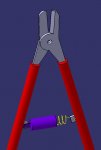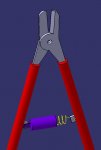MrCATIA
Super Moderator
davood-se sent me a private message with the following question: (I don't usually respond to private messages, but this is a great question)
im learning dmu kinematics
its simple for some mechanisms but for some of them which is necessary to write formula its not easy
how ever when you learn one type you will able to do the other ones in that type automatically
my question is
how to simulate spring in dmu kinematics
im learning dmu kinematics
its simple for some mechanisms but for some of them which is necessary to write formula its not easy
how ever when you learn one type you will able to do the other ones in that type automatically
my question is
how to simulate spring in dmu kinematics
Last edited: