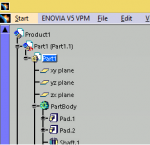Hello,
I am completely lost. I need to export components like .stp files from Catia V5 and import them to the Altium Designer 09. But they lost color. I have read maybe all forums on the internet, but I didn't find any answer. I know that the Step protocol must be set to AP214. But it still does not work.
Thanks a lot for any answer
I am completely lost. I need to export components like .stp files from Catia V5 and import them to the Altium Designer 09. But they lost color. I have read maybe all forums on the internet, but I didn't find any answer. I know that the Step protocol must be set to AP214. But it still does not work.
Thanks a lot for any answer