Hi all,
Recently when I've been using Catia V5 I seem to be losing visibility of 'smaller' objects when I zoom out a bit (hardly anything at all). I really need to zoom in to have sight of them again.
As well as that, I also lose viability of the pointer when at the origin, when drawing a sketch.
It used to work just fine a week ago, and I haven't changed anything since.
Does anyone know why this is?
Any ideas and contributions are greatly appreciated!
Thanks for reading, Harry.
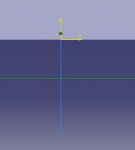
^^ Cursor is on the origin, but it doesn't show that the origin is highlighted (other than the fact the line is blue)
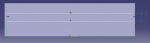
^^ Lost visibility of the side of the sketch. The same thing happens when in Assembly Design to imported smaller objects. Eventually, the largest model disappears too.
Recently when I've been using Catia V5 I seem to be losing visibility of 'smaller' objects when I zoom out a bit (hardly anything at all). I really need to zoom in to have sight of them again.
As well as that, I also lose viability of the pointer when at the origin, when drawing a sketch.
It used to work just fine a week ago, and I haven't changed anything since.
Does anyone know why this is?
Any ideas and contributions are greatly appreciated!
Thanks for reading, Harry.
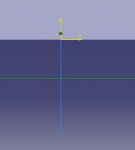
^^ Cursor is on the origin, but it doesn't show that the origin is highlighted (other than the fact the line is blue)
^^ Lost visibility of the side of the sketch. The same thing happens when in Assembly Design to imported smaller objects. Eventually, the largest model disappears too.
Last edited:


