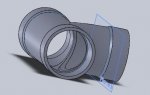First, the usual caveat, I am very new to Solidworks and CAD. (this is my second part, the first was an elbow)
I am making an ABS pipe "T" as a learning experience. I have completed it but was wondering if there is a quicker/easier way to accomplish it.
The type of "T" I am duplicating has the "T" blended, rather than a straight "T".
The basics of what I did are:
Created 3 revolves for the nipples.
Made a sketch for the 90 degree curve between one end and the "bottom" of the T and used a lofted extrude.
Created a lofted extrude between 2 circles for the straight pipe between the end nipples.
Created a second circle sketch slightly smaller than the pipe and created an extrude cut to open the pipe. (would a lofted cut have been better?)
Created a second sketch slightly smaller than the 90 degree and created a lofted cut to open that pipe.
I then adjusted the cuts to smooth out the openings.
The result is a "T" that looks very much like an actual ABS "T". I did try making the straight pipe first and cutting into it then adding the 90 degree to that opening but it just didn't look right.
Any pointers or thoughts would be appreciated.
I am making an ABS pipe "T" as a learning experience. I have completed it but was wondering if there is a quicker/easier way to accomplish it.
The type of "T" I am duplicating has the "T" blended, rather than a straight "T".
The basics of what I did are:
Created 3 revolves for the nipples.
Made a sketch for the 90 degree curve between one end and the "bottom" of the T and used a lofted extrude.
Created a lofted extrude between 2 circles for the straight pipe between the end nipples.
Created a second circle sketch slightly smaller than the pipe and created an extrude cut to open the pipe. (would a lofted cut have been better?)
Created a second sketch slightly smaller than the 90 degree and created a lofted cut to open that pipe.
I then adjusted the cuts to smooth out the openings.
The result is a "T" that looks very much like an actual ABS "T". I did try making the straight pipe first and cutting into it then adding the 90 degree to that opening but it just didn't look right.
Any pointers or thoughts would be appreciated.