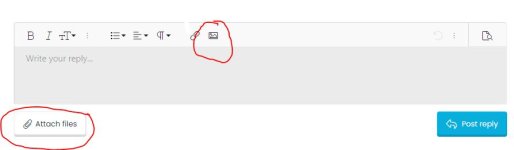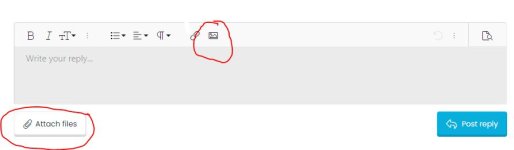I'm using CATIA V5 R26 at my job and I'm not the CATIA Admin, I'm just a user. When working in the Drafting Workbench, the default for Numerical Properties is "FEET-INC" (feet-inch) units with "0.01" number of decimal places. See screenshots below for these defaults.
<IMG>https://lh3.googleusercontent.com/p...Gf1DXkDmL67NTcXFFlig=w179-h83-s-no?authuser=0</IMG>
<IMG>https://lh3.googleusercontent.com/p..._URVOZPunTEIC6a0xRg=w172-h273-s-no?authuser=0</IMG>
<IMG>https://lh3.googleusercontent.com/p...pFrnv5PgZ2N0jXhE9lQ=w177-h270-s-no?authuser=0</IMG>
When I change the units to "in" (inch) and set the number of decimal places to "0.001", a measurement of .375" will display as ".375", as desired, however a measurement of .38" will display as ".38", not ".380" (three decimal places) as I desire.
Note: in my Tools -> Options -> Parameters and Measure menu, my default unit of length is inch.
Is it possible to change the default units for Numerical Properties to inch and to have it always display three (or four, etc.) decimal places? If so, how do I make this settings change? Do I need to have Admin privilege to do this?
Thanks,
-Ratinoff
<IMG>https://lh3.googleusercontent.com/p...Gf1DXkDmL67NTcXFFlig=w179-h83-s-no?authuser=0</IMG>
<IMG>https://lh3.googleusercontent.com/p..._URVOZPunTEIC6a0xRg=w172-h273-s-no?authuser=0</IMG>
<IMG>https://lh3.googleusercontent.com/p...pFrnv5PgZ2N0jXhE9lQ=w177-h270-s-no?authuser=0</IMG>
When I change the units to "in" (inch) and set the number of decimal places to "0.001", a measurement of .375" will display as ".375", as desired, however a measurement of .38" will display as ".38", not ".380" (three decimal places) as I desire.
Note: in my Tools -> Options -> Parameters and Measure menu, my default unit of length is inch.
Is it possible to change the default units for Numerical Properties to inch and to have it always display three (or four, etc.) decimal places? If so, how do I make this settings change? Do I need to have Admin privilege to do this?
Thanks,
-Ratinoff
Last edited: