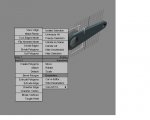D
Drinking Crusader
Guest
Hello again,
In dire need of help!!!! I'm trying to import some 3D images that i've created in AutoCAD into 3d studio max but i keep loosing the smooth faceted faces i'm getting in autocad and when in studio max they are box like objects. Is there anyway i can get around this to have smooth objects in my studio max file??
P.S. I already know about STLOUT command, this would take too long as there are hundreds of different componets i've got to import.
Thanks Again
Mark Beasley:-D
In dire need of help!!!! I'm trying to import some 3D images that i've created in AutoCAD into 3d studio max but i keep loosing the smooth faceted faces i'm getting in autocad and when in studio max they are box like objects. Is there anyway i can get around this to have smooth objects in my studio max file??
P.S. I already know about STLOUT command, this would take too long as there are hundreds of different componets i've got to import.
Thanks Again
Mark Beasley:-D