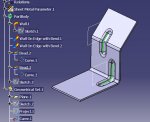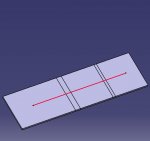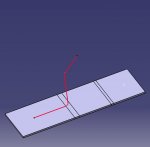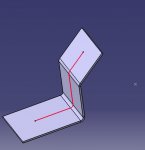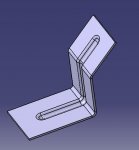How can I create a bead that follows along the bend radius of
a formed part?
I can offset a plane that will let me create a line going across each surface and through each bend. How can I turn that into a bead?
Is there another approach? How can it be accomplished?
I am using sheet metal design.
a formed part?
I can offset a plane that will let me create a line going across each surface and through each bend. How can I turn that into a bead?
Is there another approach? How can it be accomplished?
I am using sheet metal design.
Last edited: