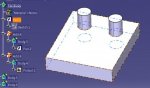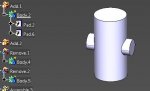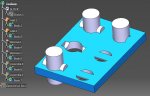Hello there!
I am puzzled with Boolean operations, I need some advice to figure out how it works! As far as I know, the difference between ASSEMBLE and ADD is that the ASSEMBLE respects the “nature” of a sign and the ADD operation should ignore polarity.
So, here is what I do. I created a new PART file (Part Body is added automatically and by default is positive), created a new PAD (a simple rectangle). Then, inserted a new body (plus sign in front of the body icon in the specification tree) and created a new simple PAD (one more rectangle), the plus sign is still on the icon, no changes), applied ADD operation or added the second PAD from the inserted body to the PartBody. Okay, here we go, I have one solid! Good, it is fine, that is what I expected!
Then, if I try to create a negative part such as a POCKET, what will happen?
I created a new PART file (Part Body is added automatically and by default is positive), created a new PAD (a simple rectangle). Then, inserted a new body (plus sign in front of the body icon in the specification tree) and created a new simple POCKET (one more rectangle, IT IS A NEGATIVE SOLID), THE PLUS SIGN IS CHANGED TO MINUS ON THE ICON), applied ADD operation or added the second NEGATIVE POCKET from the inserted body to the PartBody (I cannot do vase verse) …… and the POCKET is subtracted from the PART BODY? What is wrong? ADD operations is supposed to ignore polarity, as far as I know! ASSEMBLE operation respects polarity, not ADD. What I have just described should be okay for the ASSEMBLE operation, not the ADD operation.
Please help to figure it out? What is wrong? Did I miss something, should I configure CATIA in another way?
Thank you!
I am puzzled with Boolean operations, I need some advice to figure out how it works! As far as I know, the difference between ASSEMBLE and ADD is that the ASSEMBLE respects the “nature” of a sign and the ADD operation should ignore polarity.
So, here is what I do. I created a new PART file (Part Body is added automatically and by default is positive), created a new PAD (a simple rectangle). Then, inserted a new body (plus sign in front of the body icon in the specification tree) and created a new simple PAD (one more rectangle), the plus sign is still on the icon, no changes), applied ADD operation or added the second PAD from the inserted body to the PartBody. Okay, here we go, I have one solid! Good, it is fine, that is what I expected!
Then, if I try to create a negative part such as a POCKET, what will happen?
I created a new PART file (Part Body is added automatically and by default is positive), created a new PAD (a simple rectangle). Then, inserted a new body (plus sign in front of the body icon in the specification tree) and created a new simple POCKET (one more rectangle, IT IS A NEGATIVE SOLID), THE PLUS SIGN IS CHANGED TO MINUS ON THE ICON), applied ADD operation or added the second NEGATIVE POCKET from the inserted body to the PartBody (I cannot do vase verse) …… and the POCKET is subtracted from the PART BODY? What is wrong? ADD operations is supposed to ignore polarity, as far as I know! ASSEMBLE operation respects polarity, not ADD. What I have just described should be okay for the ASSEMBLE operation, not the ADD operation.
Please help to figure it out? What is wrong? Did I miss something, should I configure CATIA in another way?
Thank you!