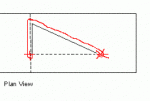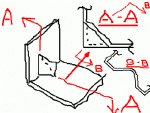C
cats252
Guest
hi all and thanks in advance for any help!
i cannot make the required sheet metal bend and have lost all patience trying to. hopefully someone will have come across a similar request and will be able to help me.
ive attached a visual explanation of the question so please have a look and let me know what you know. i am hoping to animate the model so please bear this in mind when offering solutions.
thanks again, john.
i cannot make the required sheet metal bend and have lost all patience trying to. hopefully someone will have come across a similar request and will be able to help me.
ive attached a visual explanation of the question so please have a look and let me know what you know. i am hoping to animate the model so please bear this in mind when offering solutions.
thanks again, john.