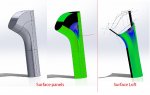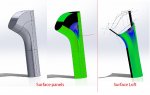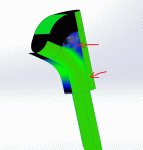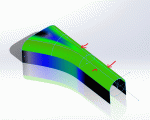mravenelle
Newbie
I'm trying to make this shape as smooth as possible (G2) But I can't make the center surface smooth, even with using fill surface tool. I tried Surface lofting the entire half at once instead (as seen on right) but It still has dips and abrupt changes in surface. I realize making surface transitions from a flat to a curve are usually tricky but the design has to be that way... I've run out of solutions and would appreciate someone's help.