Follow along with the video below to see how to install our site as a web app on your home screen.

Note: this_feature_currently_requires_accessing_site_using_safari
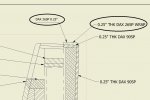
- First change your balloon style property display by selecting Format > Standards, select balloon style [Balloon (ANSI) for example] and change your balloon Formatting > Property Display to show QTY and Part Number. Save your style changes.
- Create a sketched symbol in the (non circular) desired shape you wish and save it.
- Place a balloon on a part.
- Right Mouse Click on the balloon > Select Edit Balloon
- Under Balloon Type check the Override Shape (by Style) check box, depress the User Defined Symbol button and browse to the sketched symbol you created in step #2 and select ok.
