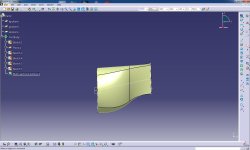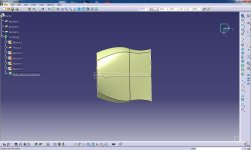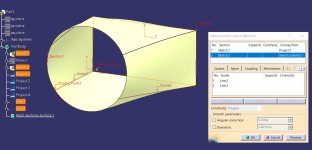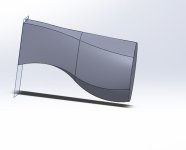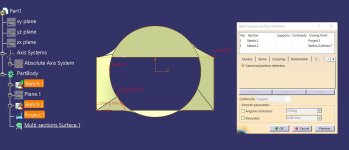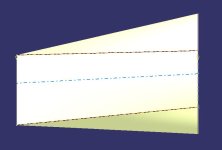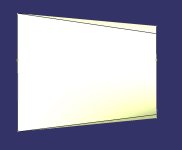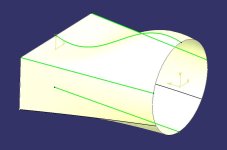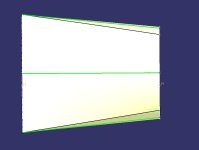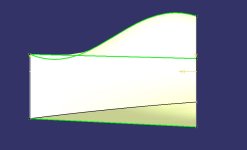nimanimax72
New member
hi
i want to do a multi section between two section(a circle and rectangle) with two guides(a line at top and a curve in bottom) after doing this edges on the right and left became curved instead of going straight.(without guides it is fine and straight)
how can i solve this problem?
i want to do a multi section between two section(a circle and rectangle) with two guides(a line at top and a curve in bottom) after doing this edges on the right and left became curved instead of going straight.(without guides it is fine and straight)
how can i solve this problem?
Attachments
Last edited: