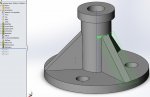WileEDingo
New member
I'm just learning Solidworks. One thing that I often have problems with is creating ribs that meet round or cylindrical surfaces. Often the top face of the rib is not on one of the main planes, so I first insert a plane on which I can define the line for the rib. Then when I use the Rib feature, I get an error message which I don't know how to resolve. Rebuild Errors: The resulting rib did not intersect the existing model. Please try changing the "Extrusion direction" to fix the problem. But the extrusion direction is correct.
I then scrap the idea of using the Rib feature, and create a rectangle on the inserted plane which matches the top face of the required rib, then extrude the rectangle to the body of the existing model. This is not all that satisfactory because you have to play around with the ends of the rectangle to avoid other problems.
How do I use the rib feature in this situation?
I tried to attach an example, but the Uploader said it was an invalid file.
I then scrap the idea of using the Rib feature, and create a rectangle on the inserted plane which matches the top face of the required rib, then extrude the rectangle to the body of the existing model. This is not all that satisfactory because you have to play around with the ends of the rectangle to avoid other problems.
How do I use the rib feature in this situation?
I tried to attach an example, but the Uploader said it was an invalid file.