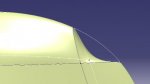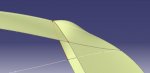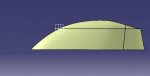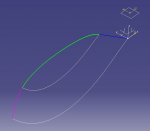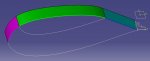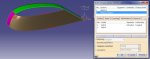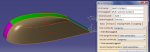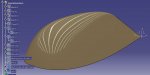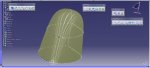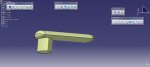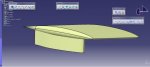giangnguyen
New member
Hi everyone,
From this thread: http://www.3dcadforums.com/threads/3742-How-to-close-a-wingtip.
A wingtip closing has been discussed. However, I note that by using "blend" function, the rounded region is essentially a circle shape. Meanwhile in real car, it seems that the rounded region does not look like a circular shape.
For example: https://scientificgems.files.wordpress.com/2015/10/1_nuon.jpg.
Or you can search images on google: Nuon 2015
I attach here my file for your reference. https://www.dropbox.com/s/3jpinis264anxgn/Main wing to ask.CATPart?dl=0
So I would like to ask if you know any method else to solve this problem. From aerodynamic point of view, it is not good if things change suddenly, so it is usually better if things change gradually by rounding.
Thank you very much.
From this thread: http://www.3dcadforums.com/threads/3742-How-to-close-a-wingtip.
A wingtip closing has been discussed. However, I note that by using "blend" function, the rounded region is essentially a circle shape. Meanwhile in real car, it seems that the rounded region does not look like a circular shape.
For example: https://scientificgems.files.wordpress.com/2015/10/1_nuon.jpg.
Or you can search images on google: Nuon 2015
I attach here my file for your reference. https://www.dropbox.com/s/3jpinis264anxgn/Main wing to ask.CATPart?dl=0
So I would like to ask if you know any method else to solve this problem. From aerodynamic point of view, it is not good if things change suddenly, so it is usually better if things change gradually by rounding.
Thank you very much.