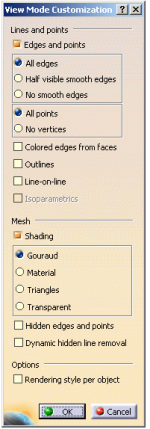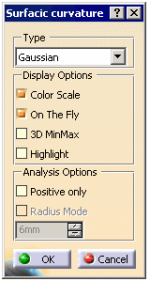Follow along with the video below to see how to install our site as a web app on your home screen.

Note: this_feature_currently_requires_accessing_site_using_safari
thanks-my concern is that the part should be smooth(so no sharp edges at all) how can i make sure of smoothness of part?You could use Join or maybe even Concatenate to merge surfaces together. But it seems like an odd thing to do based on the attached image - the edges show all the fillets (and sharp corners). And the model is solid geometry, not surfaces. It looks pretty smooth to me.
I suggest just changing the Render Style to something without edges, such as Shading (SHD) so you don't see all the patchwork. Shading With Material will also make it look better.