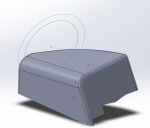neilbaker86
Newbie
Hello,
Extremely new to SolidWorks, but I'm trying to blend a circle onto the rest of design. I'm not really sure how I should go about this. I have attempted to use the Lofted Boss/Base feature and this is the best I can come up with, but it only seems to want to work with one other surface, it won't work with a selection of edges.
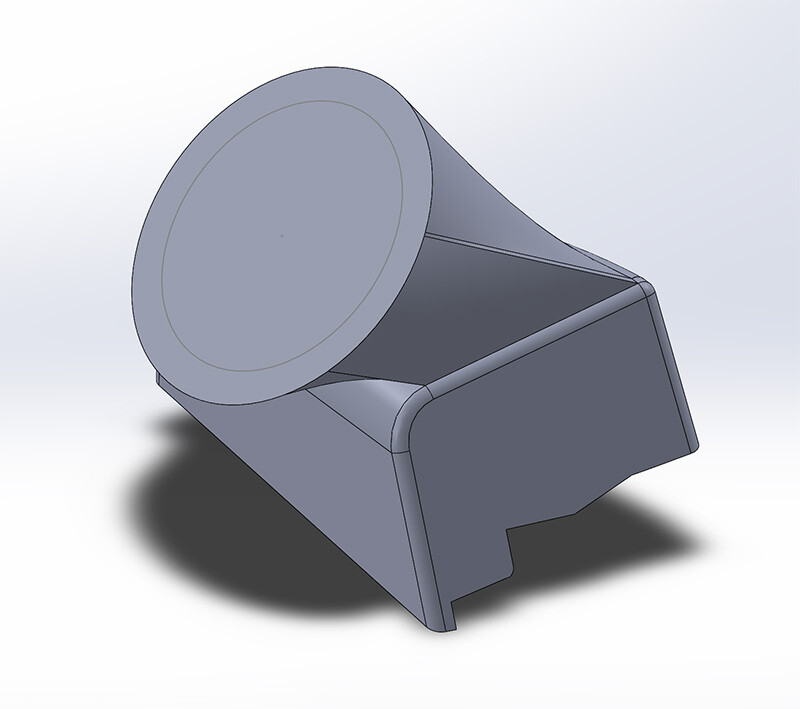
But I'd really like it to be joined around the blue line in this picture as below:
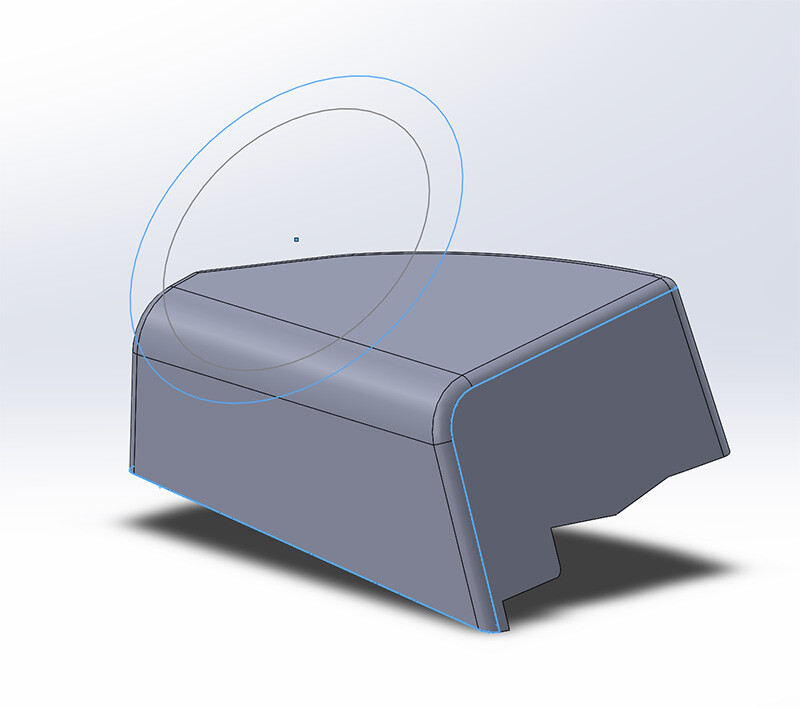
I've read about the Boundary Boss/Base feature, but I'm not getting very far with that. What is the simplest way to achieve this?
I'd really appreciate any help and advice!
Thank you.
Extremely new to SolidWorks, but I'm trying to blend a circle onto the rest of design. I'm not really sure how I should go about this. I have attempted to use the Lofted Boss/Base feature and this is the best I can come up with, but it only seems to want to work with one other surface, it won't work with a selection of edges.
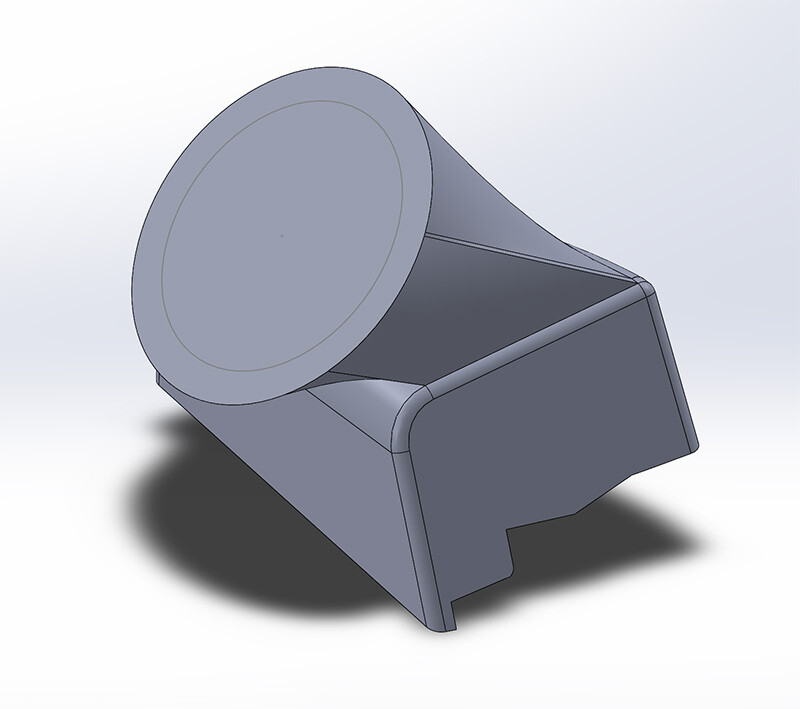
But I'd really like it to be joined around the blue line in this picture as below:
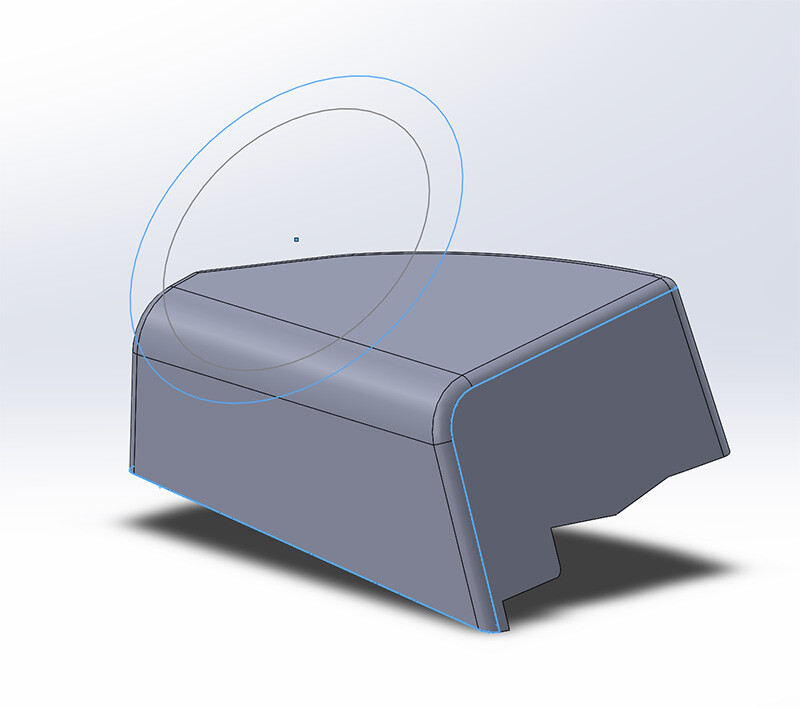
I've read about the Boundary Boss/Base feature, but I'm not getting very far with that. What is the simplest way to achieve this?
I'd really appreciate any help and advice!
Thank you.