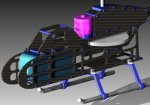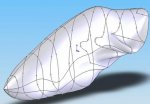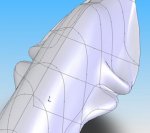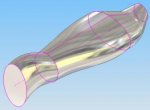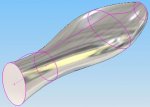I
Incredible_Ian
Guest
Hi Everyone,
Im a relative newcomer to CAD, and Solidworks, and im designing a radio control helicopter (thats my main hobby), and ive come around to making the canopy. After trying various methods of making it, it struck me that making "formers" and lofting the profile would be the best idea, so therefore i can make a really smooth flowing canopy.
However, as the design goes, it has a large main gear, so the canopy has to have a bulge in it, to clear the gear. The pictures attached describe this better.
The second picture shows the set of "formers" that i am creating a loft from, im happy with the shape it gives me, apart from one bit. Instead of a single bulge for the main gear, when i loft, it creates two (3rd picture, 4th pic a close up).
Ive been trying to get around this all evenining and i cant fathom it, is there something ive done wrong with the loft? or is it the shape im lofting?
Any help is greatly appreciated
Ian
Im a relative newcomer to CAD, and Solidworks, and im designing a radio control helicopter (thats my main hobby), and ive come around to making the canopy. After trying various methods of making it, it struck me that making "formers" and lofting the profile would be the best idea, so therefore i can make a really smooth flowing canopy.
However, as the design goes, it has a large main gear, so the canopy has to have a bulge in it, to clear the gear. The pictures attached describe this better.
The second picture shows the set of "formers" that i am creating a loft from, im happy with the shape it gives me, apart from one bit. Instead of a single bulge for the main gear, when i loft, it creates two (3rd picture, 4th pic a close up).
Ive been trying to get around this all evenining and i cant fathom it, is there something ive done wrong with the loft? or is it the shape im lofting?
Any help is greatly appreciated
Ian