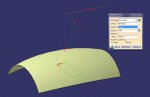Hello
In the command point, on surface point type, what is the role of direction option?
I have tested it. The curve on surface between the reference point and the resulted point has the same value as ditance option. But I can't notice to the relation of this curve with the direction. What's wrong?
In the command point, on surface point type, what is the role of direction option?
I have tested it. The curve on surface between the reference point and the resulted point has the same value as ditance option. But I can't notice to the relation of this curve with the direction. What's wrong?