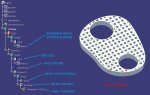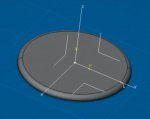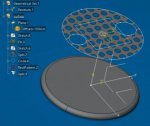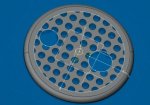Alvin Winly Low
New member
Is there a way to fill a surface of certain shape with multiple holes where the holes is always located inside my shape boundary?
instead of manually making each holes? something like the bottom image where the pattern of the holes is always limited by the shape boundary

instead of manually making each holes? something like the bottom image where the pattern of the holes is always limited by the shape boundary