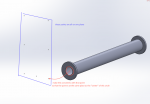SolidDoesn'tWorks
Newbie
Hello everybody!
I know, the title sounds like a very very basic question. Let me explain:
So in assembly mode you can mate things together, if you select two circular things you can select "concentric" and the center points of both circles will be aligned.
So far so good!
I created a sketch with some points (in assembly mode) to help me with positioning of some (round) components.
But when I select one of the round parts and one of the points, the "concentric" mating function is not available!
I tried to add a point in the center of that "circle" in the part itself, but that point does not show up in the assembly mode for some reason ...
So how can I get this to work?
I know, the title sounds like a very very basic question. Let me explain:
So in assembly mode you can mate things together, if you select two circular things you can select "concentric" and the center points of both circles will be aligned.
So far so good!
I created a sketch with some points (in assembly mode) to help me with positioning of some (round) components.
But when I select one of the round parts and one of the points, the "concentric" mating function is not available!
I tried to add a point in the center of that "circle" in the part itself, but that point does not show up in the assembly mode for some reason ...
So how can I get this to work?