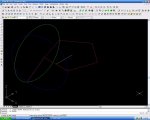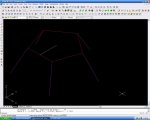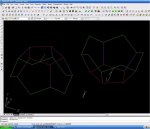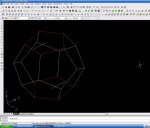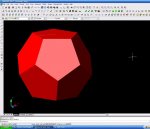P
Guest
I read the post a few week ago and found it a dandy little puzzle
First off I didnt even know what a dodecahedron was, and had to look it up
Second, no site could tell me the angle of intersection with the separate pentagons so I had to do all calculations by a relative point/object. That means you can put the calculator away and let CAD do all the number crunching
Overview:
Make a flat 2D pentagon, trace the path of the adjactent pentagons, continue with simple wireframe, then create a large solid and slice it down using the wireframe as a reference.
Whew
My AutoCAD timer read 20 minutes when I was done so lets see how we fare
1st pic
Starting off with a 2D pentagon(red) and mirrored 2 more along the edges(white)
Perpendicular to the mirror lines we draw a new set(green) the the extension lines help to show which mirror line they each correspond to(yellow)
Also, all the tools you will use for this are shown (blue)
2nd pic
Now draw circles along the perpendicular lines from above (blue and green respectively)
These map the side points of the side pentagons if they each flowed around 360 degrees around the mirror line
3rd pic
We're not interested in the entire course of the points, but only where they intersect (magenta)
4th pic
Now array the lines around the center point
5th pic
Now we are mapping the final point on the adjacent pentagon (blue) by reference of the first pentagon (red)
Continued...
First off I didnt even know what a dodecahedron was, and had to look it up
Second, no site could tell me the angle of intersection with the separate pentagons so I had to do all calculations by a relative point/object. That means you can put the calculator away and let CAD do all the number crunching
Overview:
Make a flat 2D pentagon, trace the path of the adjactent pentagons, continue with simple wireframe, then create a large solid and slice it down using the wireframe as a reference.
Whew
My AutoCAD timer read 20 minutes when I was done so lets see how we fare
1st pic
Starting off with a 2D pentagon(red) and mirrored 2 more along the edges(white)
Perpendicular to the mirror lines we draw a new set(green) the the extension lines help to show which mirror line they each correspond to(yellow)
Also, all the tools you will use for this are shown (blue)
2nd pic
Now draw circles along the perpendicular lines from above (blue and green respectively)
These map the side points of the side pentagons if they each flowed around 360 degrees around the mirror line
3rd pic
We're not interested in the entire course of the points, but only where they intersect (magenta)
4th pic
Now array the lines around the center point
5th pic
Now we are mapping the final point on the adjacent pentagon (blue) by reference of the first pentagon (red)
Continued...