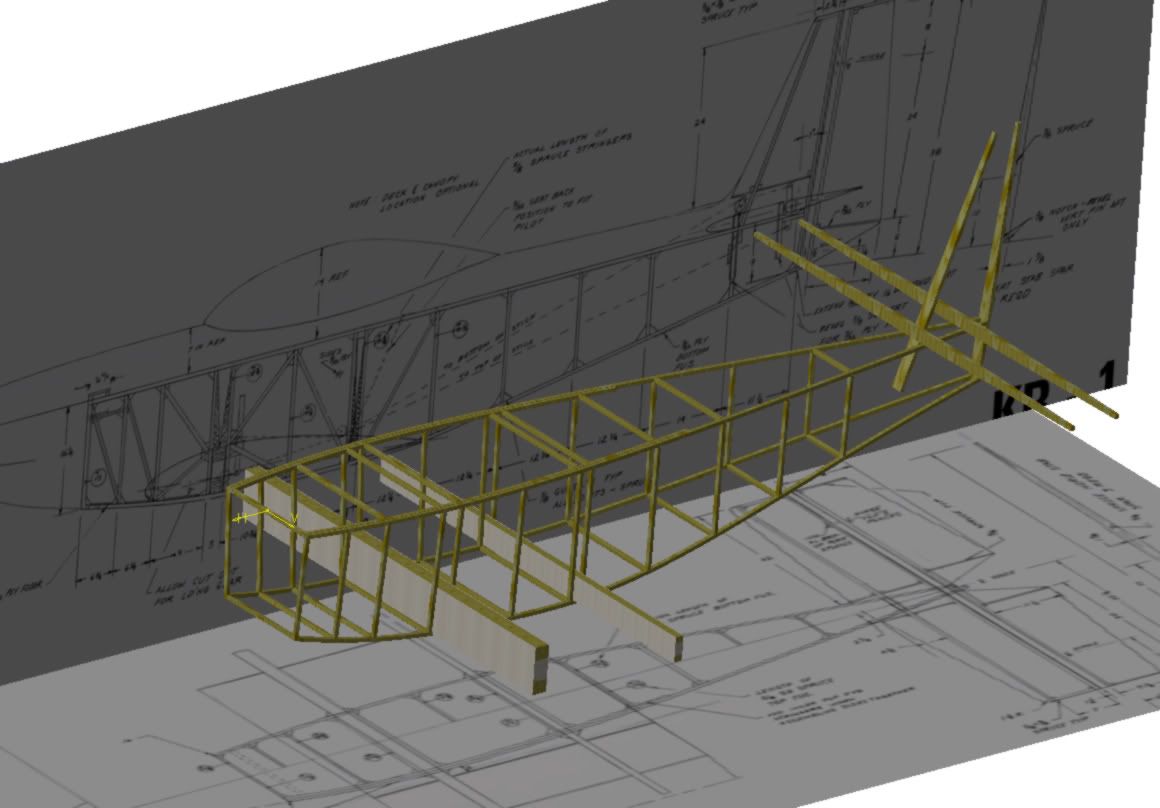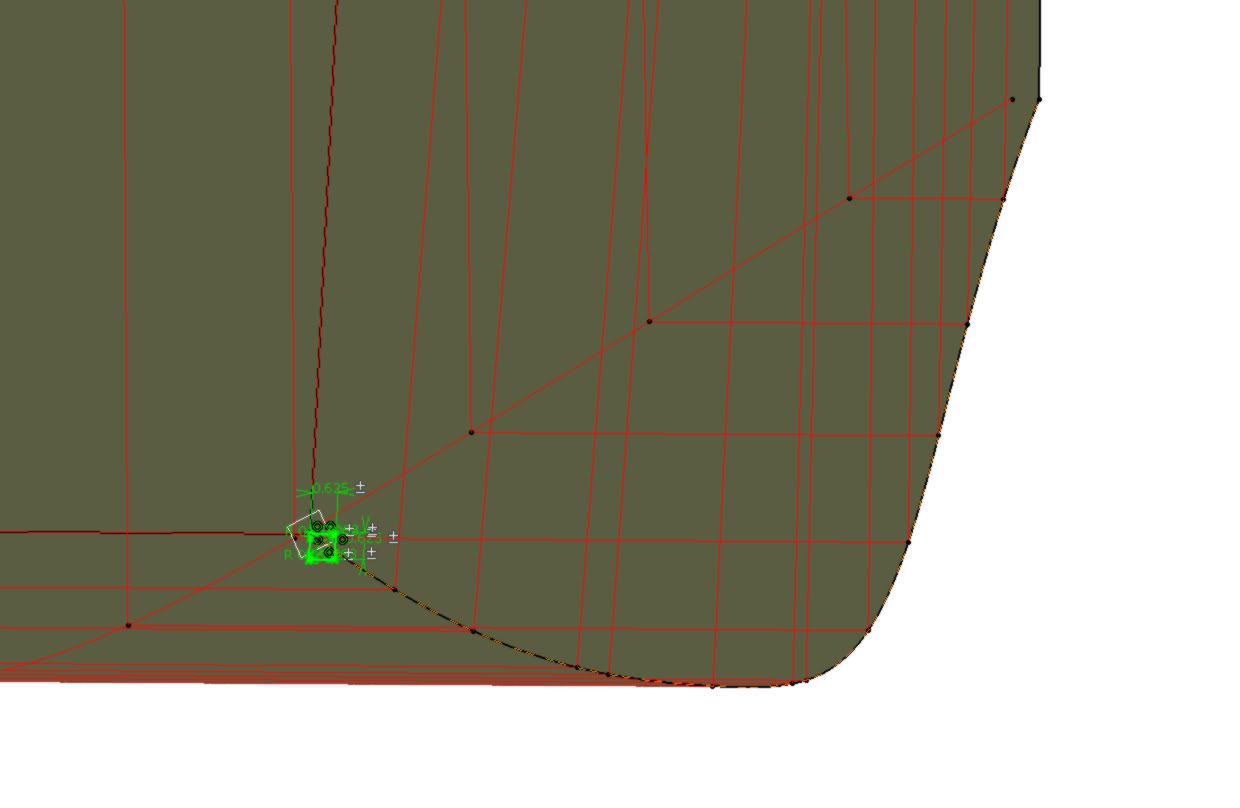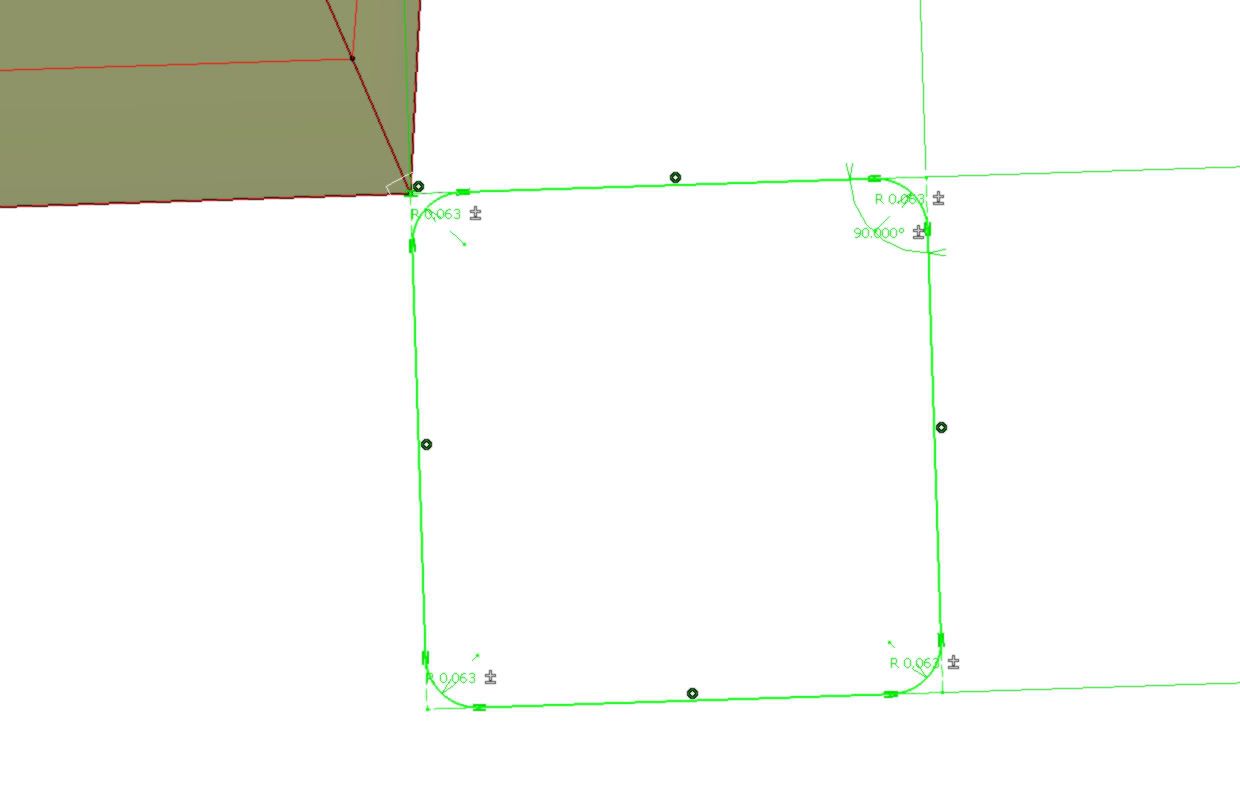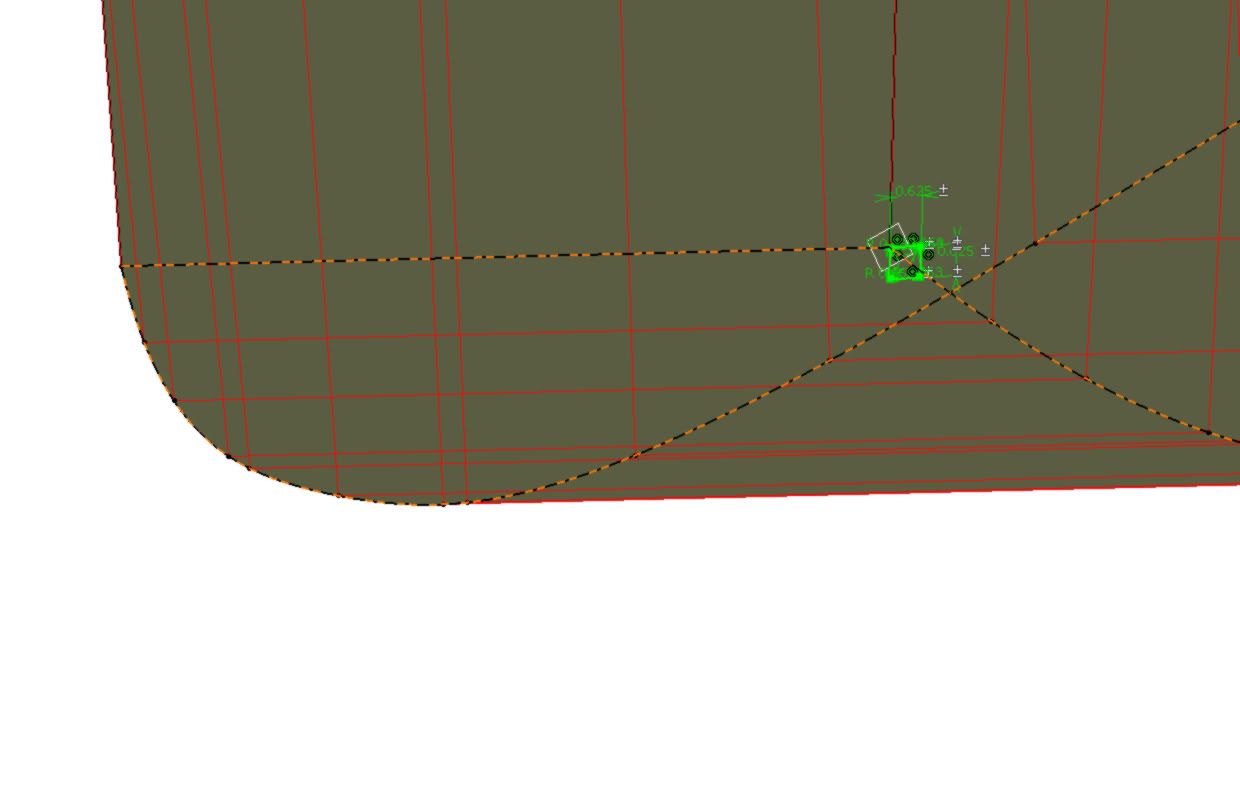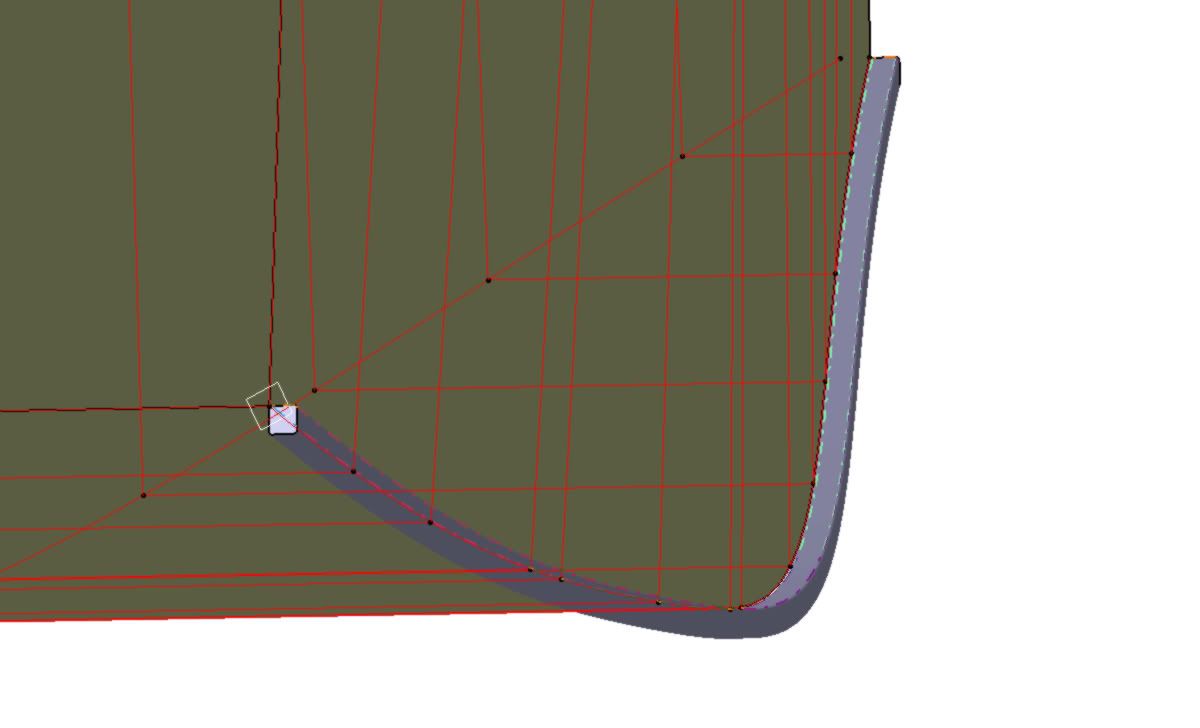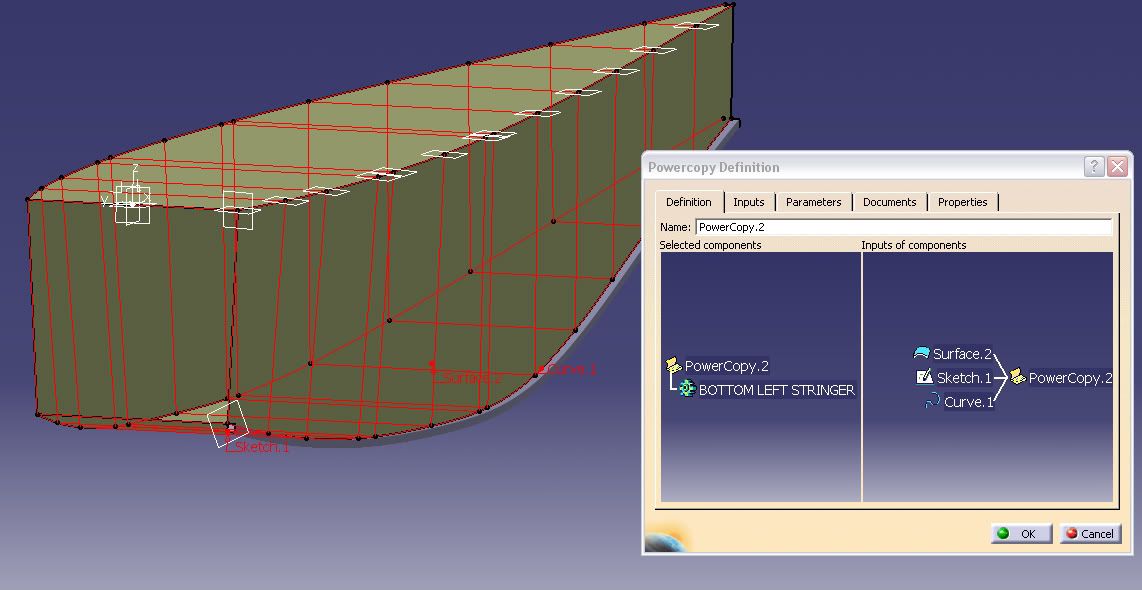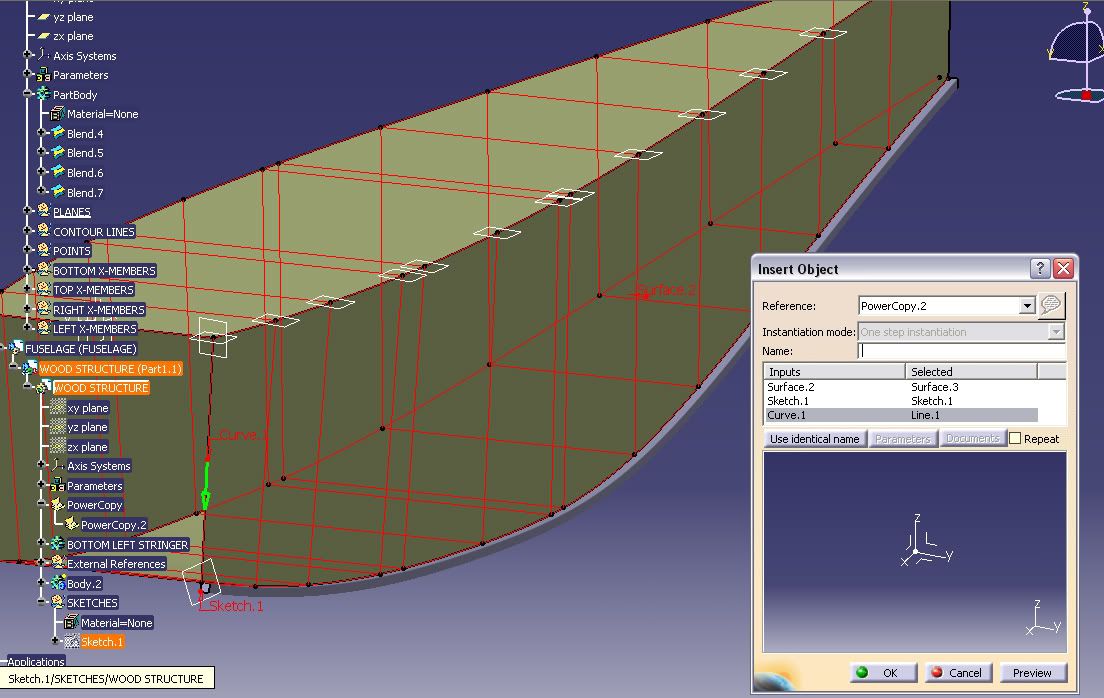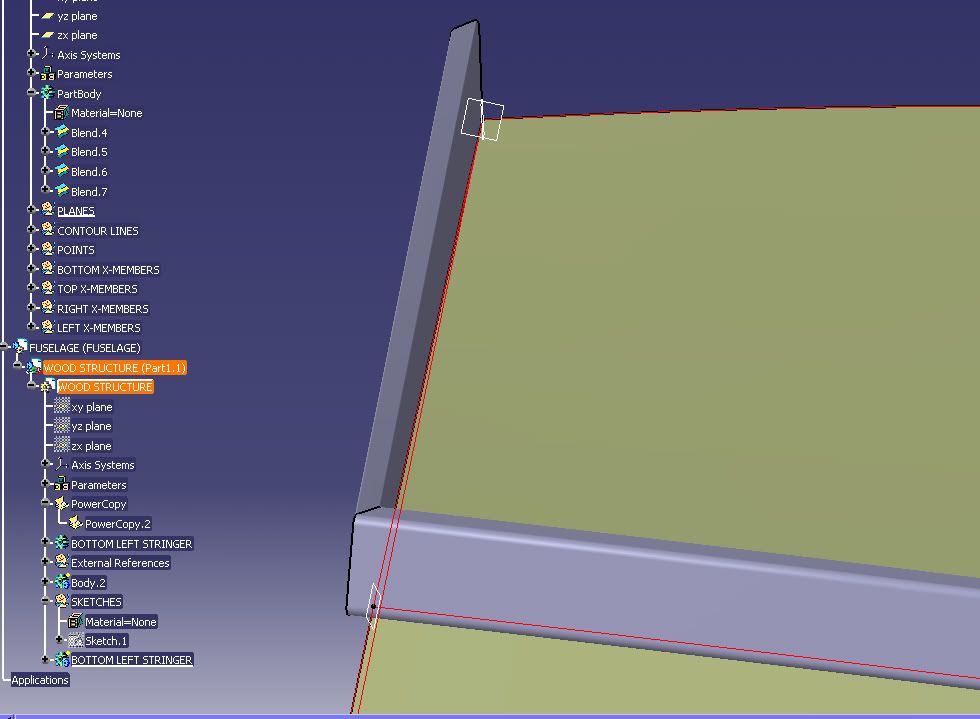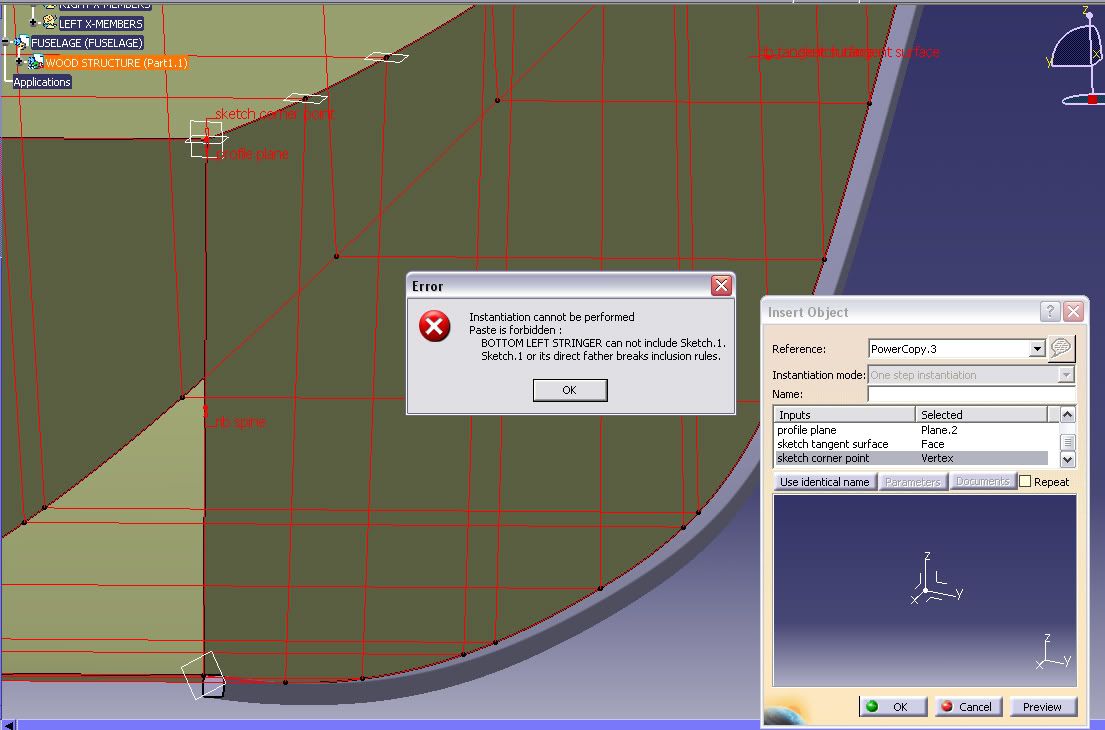Wallybanger
New member
So here's the scoop. This is a lot like the roll cage topic but I didn't want to hijack. I'm planing to build an airplane but before I start construction, I want to model the thing. I had already started a model (actually invested a lot of time in it) but I was getting errors that were really starting to piss me off. So i rethought how I was going to go about modeling it.
I've started by making a Wire frame of all the cross members in the fuselage:
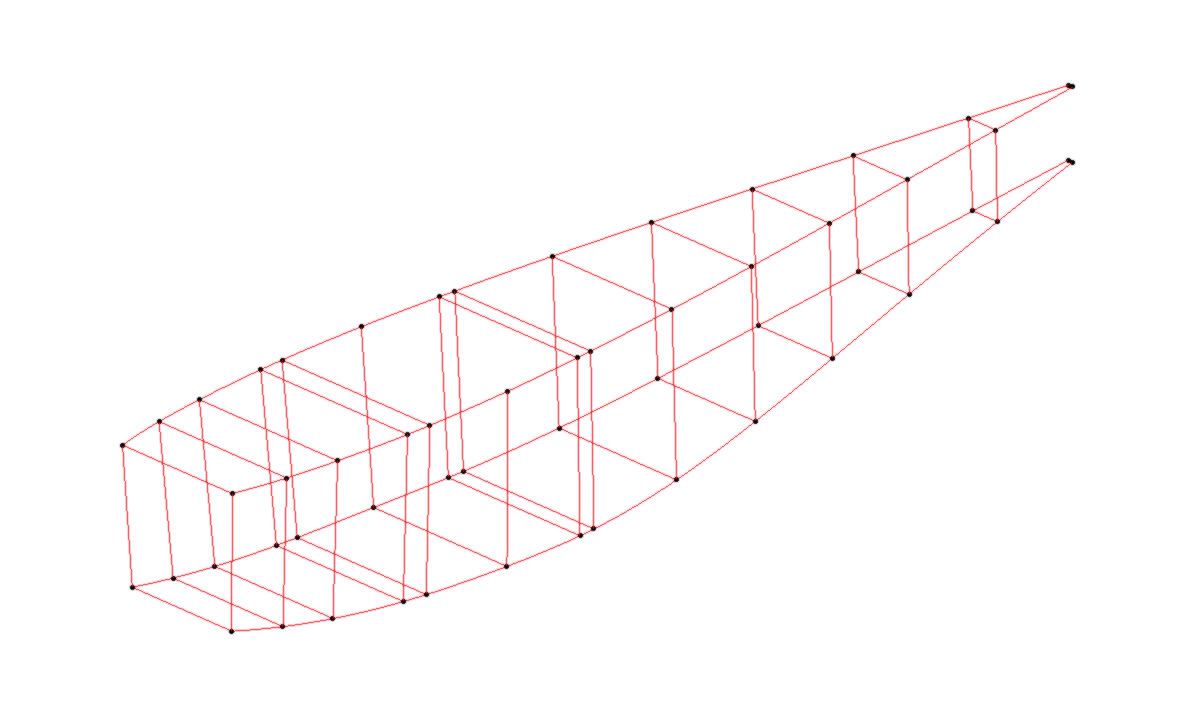
Basically, all of those lines need to become 5/8" cross members and I REALLY don't want to individually model them all again. I know I can use the Rib feature to create what I want:
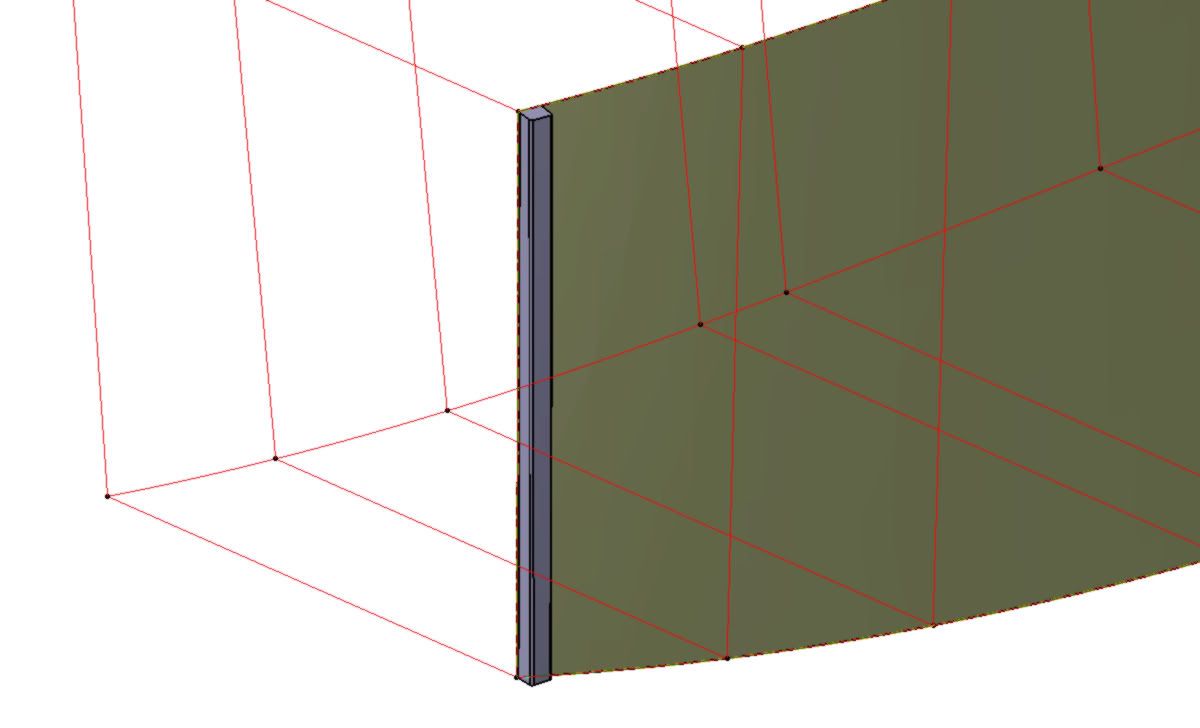
Notice how the x-member twists as it goes between the curves of the top and bottom of the fuselage:
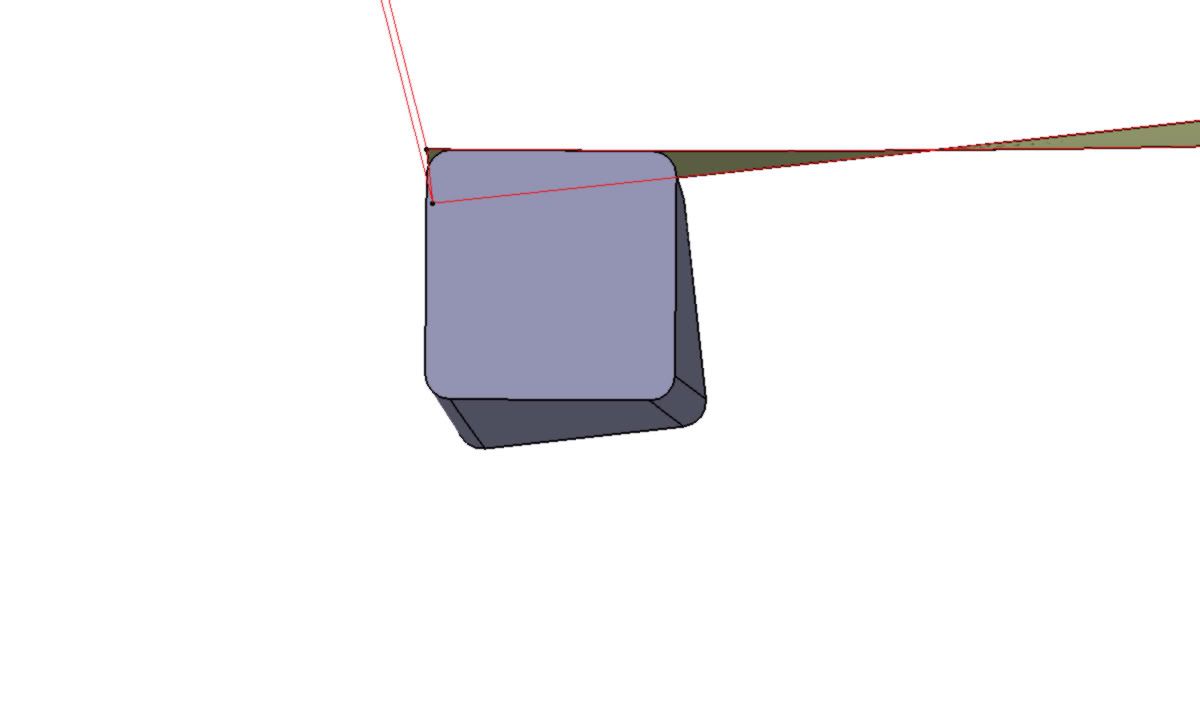
So is there any method i can use to speed up the creation of these ribs? I don't want to have to sketch the contour of the rib every single time... is there any way to repeat the rib by only selecting the line and the surface that it follows?
I was modeling each rib as an individual part but I'm starting to think that this'll be way too labour intensive! As long as each member can be individually measured for fitting I will be happy.
Any idea's would be greatly appreciated
Oh, and here's what I have for the other model. I'm going to salvage what I can and 86 the rest:
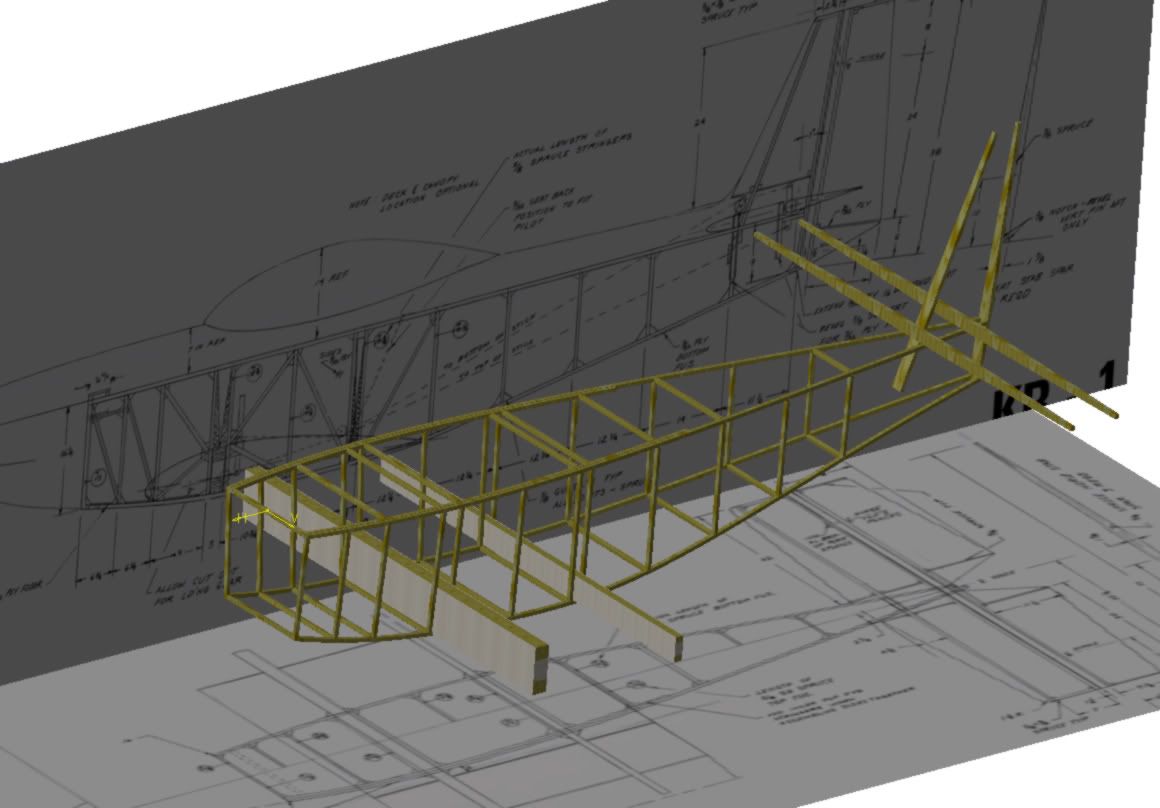
I've started by making a Wire frame of all the cross members in the fuselage:
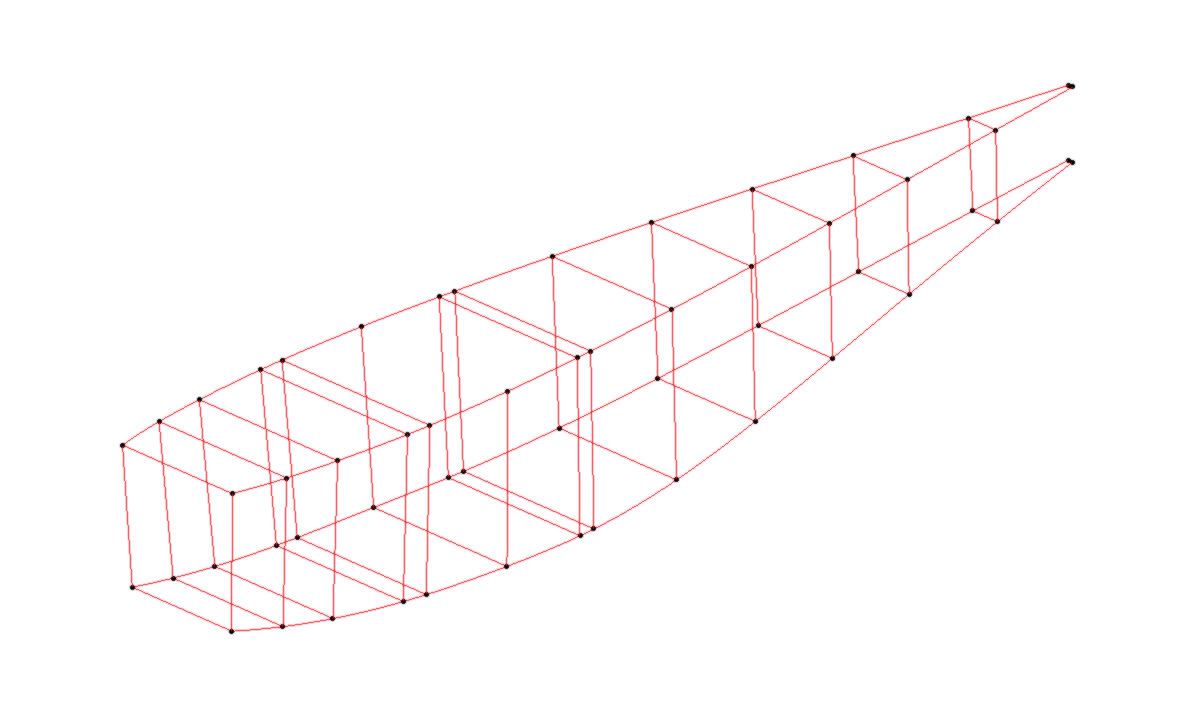
Basically, all of those lines need to become 5/8" cross members and I REALLY don't want to individually model them all again. I know I can use the Rib feature to create what I want:
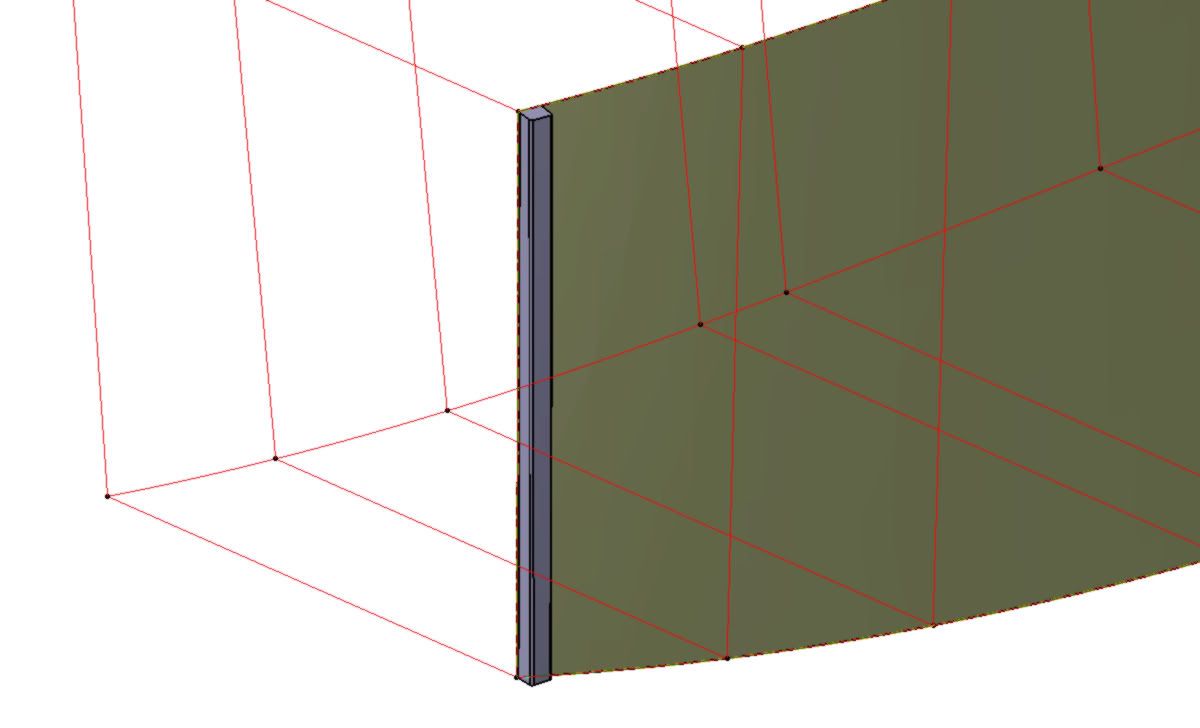
Notice how the x-member twists as it goes between the curves of the top and bottom of the fuselage:
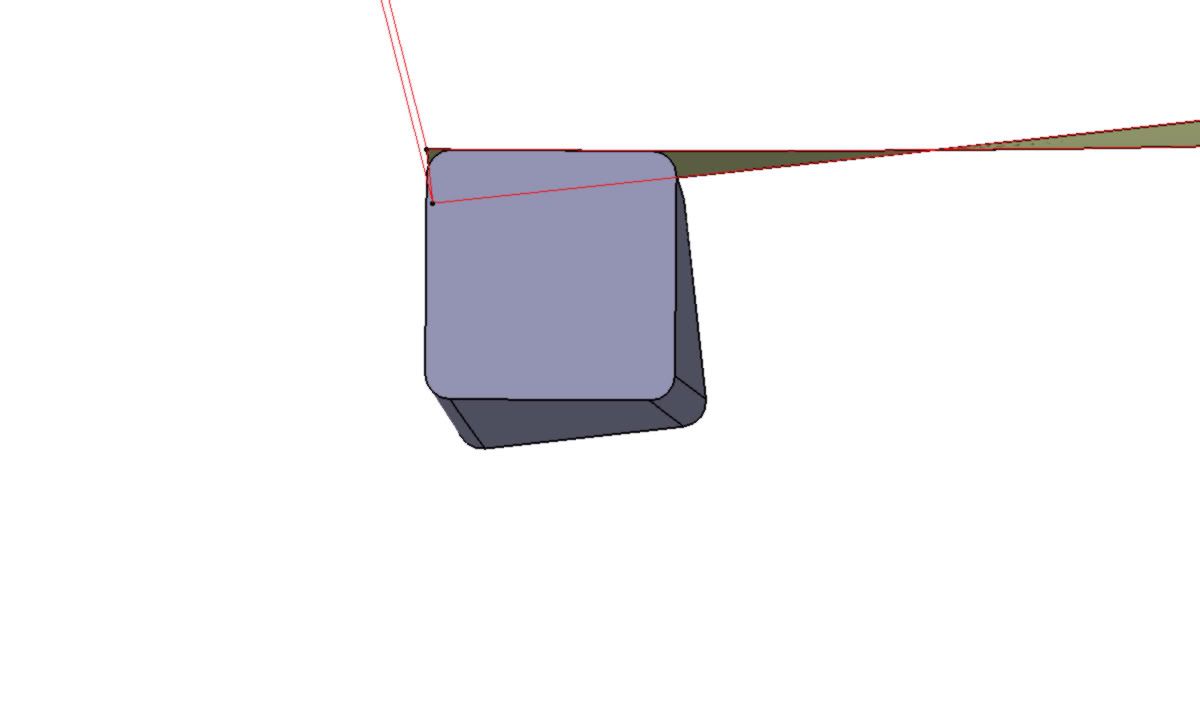
So is there any method i can use to speed up the creation of these ribs? I don't want to have to sketch the contour of the rib every single time... is there any way to repeat the rib by only selecting the line and the surface that it follows?
I was modeling each rib as an individual part but I'm starting to think that this'll be way too labour intensive! As long as each member can be individually measured for fitting I will be happy.
Any idea's would be greatly appreciated
Oh, and here's what I have for the other model. I'm going to salvage what I can and 86 the rest: