Follow along with the video below to see how to install our site as a web app on your home screen.

Note: this_feature_currently_requires_accessing_site_using_safari
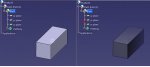
I wonder why my object while iam working on suddenly turns dark(grayish).
After this happens, it disappears when i zoom in and out or rotate...its really annoying
what possibly cud be wrong...someone please suggest ,thank you.
hi,
You might have activated the speciification tree by clicking on the branch or node of the tree or in the axis system at the lower right corner. Click again on either of these to re activate the geometry area. Hope it helps !
thank you ...tht really helped !If I understood you, your situation is like on picture that I attached.
If it is, then you probably clicked on Specification tree branch (red dot), if you click again everything will be back to normal.
Second option is to click on small axis system, located in lower right corner of screen (work area)
And third option is that you turn of Specification tree selection: Tools\Options\General\Display\Tree Manipulation tab -> deselect option "Zoom on tree-Tree zoom after clicking on any branch"
View attachment 1051
