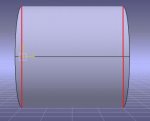Hello to everybody. I'm a mechanical engineering student and i'm starting to work with CATIA v5.
Meanwhile doing the tutorials you've suggested in the forum (tnx a lot for them ), I started to notice an "error" in my view.
), I started to notice an "error" in my view.
Well, i've drawn a cylinder, and after that i wanted to draw another sketch (tutorial Creating Groove On A Solid Part In CATIA - Tutorial For Beginners).
In this moment i saw that in the perpendicular view, the circular faces of the cylinder don't look like lines, but like rounded . This is not like should be in
. This is not like should be in
an orthogonal view.
This made me mad because in the tutorial images the view is correct!
Sorry for my english and if i have not explained well the problem.
I share the image here. I've drawn the red lines for explain how i think the image should be.
Thanks a lot,
Moody
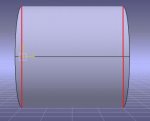
Meanwhile doing the tutorials you've suggested in the forum (tnx a lot for them
Well, i've drawn a cylinder, and after that i wanted to draw another sketch (tutorial Creating Groove On A Solid Part In CATIA - Tutorial For Beginners).
In this moment i saw that in the perpendicular view, the circular faces of the cylinder don't look like lines, but like rounded
an orthogonal view.
This made me mad because in the tutorial images the view is correct!
Sorry for my english and if i have not explained well the problem.
I share the image here. I've drawn the red lines for explain how i think the image should be.
Thanks a lot,
Moody