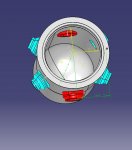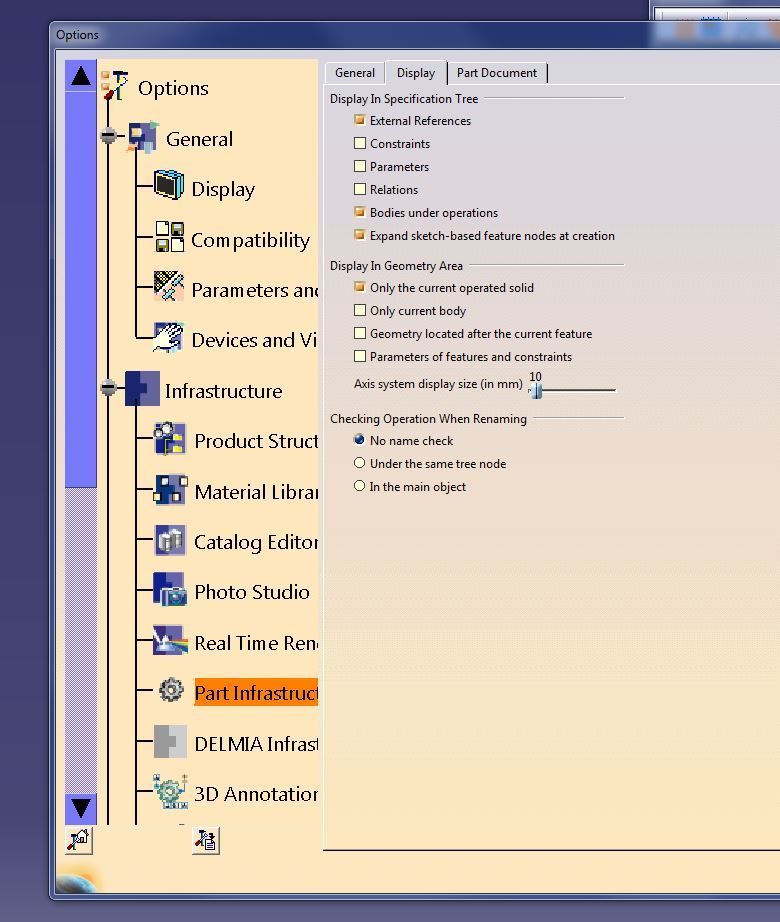I am seeing my geometry disappear......any ideas?
I have everything drawn correctly and then somehow the part
doesn't show up in the catia session. Everything is still in the
tree and the sketches can be accessed.
Hide/Show does absolutely nothing.
It has happened with a few models, even drawing from scratch.
My parts are invisible! Help!
I have everything drawn correctly and then somehow the part
doesn't show up in the catia session. Everything is still in the
tree and the sketches can be accessed.
Hide/Show does absolutely nothing.
It has happened with a few models, even drawing from scratch.
My parts are invisible! Help!