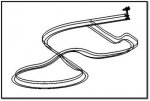Hello. I am attempting to design a roller coaster in CATIA to enhance my skills. I would like to know if any of you have a suggest for the most efficient way to create the cross-ties in between the rails. The rails are equally spaced 50 inches apart. I created them using the rib feature. I want 3x3" square tubes spaced apart at 48" to connect each rail together. The track goes up and down hills, curves left and right, but never at the same time (and it never banks or rolls either).
Currently, on a straight section of track I am using linear pattern. When I get to a curve I draw a new sketch, pad the cross tie, and then do a circular sketch. It is very time consuming to do this for each different section of track. Any suggestions?
Currently, on a straight section of track I am using linear pattern. When I get to a curve I draw a new sketch, pad the cross tie, and then do a circular sketch. It is very time consuming to do this for each different section of track. Any suggestions?