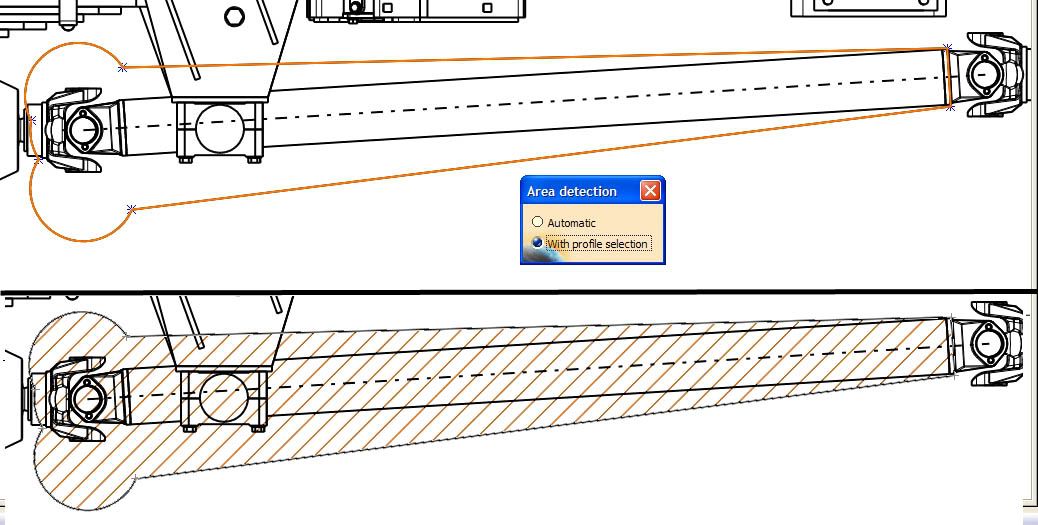Wallybanger
New member
I'm doing a drawing and in this drawing I have solid geometry as well as some sketches I'm using to represent movement of the solid geometry
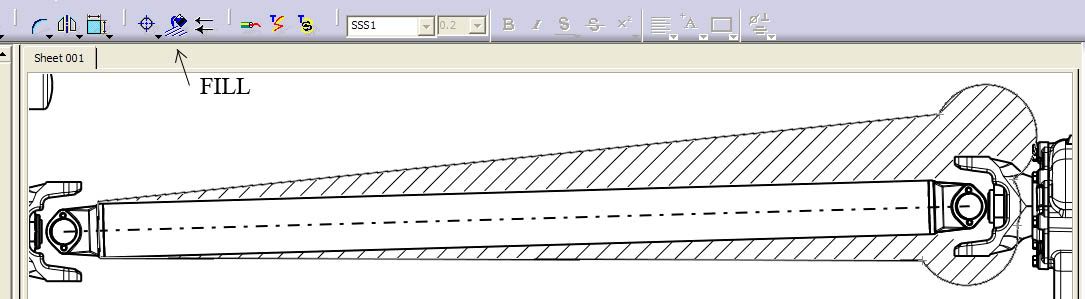
I'm sure you can see what I mean by looking at the photo.
I got the hatching to work by doing 2 hatches and for each, drawing a line (in drafting mode) through my existing sketches (I would then have to hide the lines I drew). The problem I was having is that when I selected the profile the hatch would cover the geometry.
I would like to be able to do the job in one hatch and have the geometry be "on top" of the hatch. It is possible to do this?
It would be nice if there was a way as it seems like to get anything to work properly in catia it needs to be jerry rigged.
This is what I mean:
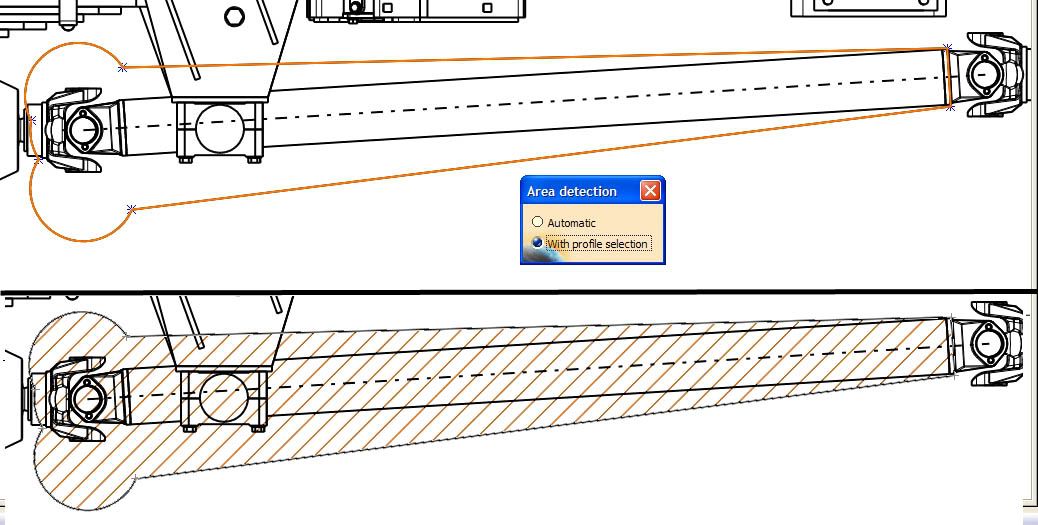
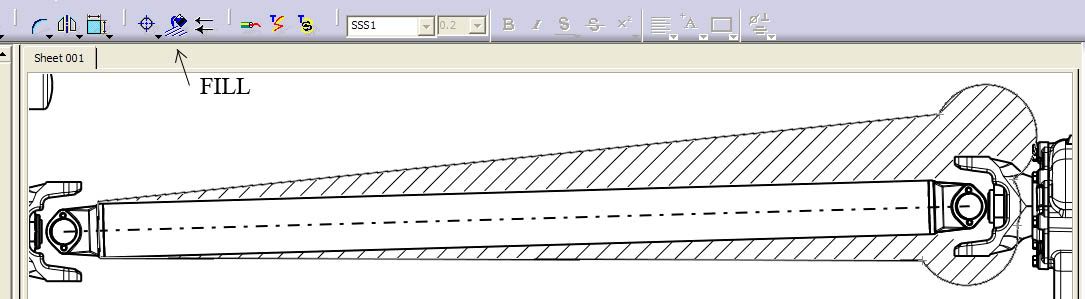
I'm sure you can see what I mean by looking at the photo.
I got the hatching to work by doing 2 hatches and for each, drawing a line (in drafting mode) through my existing sketches (I would then have to hide the lines I drew). The problem I was having is that when I selected the profile the hatch would cover the geometry.
I would like to be able to do the job in one hatch and have the geometry be "on top" of the hatch. It is possible to do this?
It would be nice if there was a way as it seems like to get anything to work properly in catia it needs to be jerry rigged.
This is what I mean: