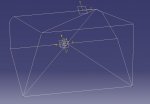ok...first of all...im a newbie...
i have to design a rollcage of a vehicle.(buggy type frame)
I started plotting points in 3d according my reqd dimensions in Part Design workbench.Then i joined them with lines and did the rib command.
But this doest join the ends of pipe...
Plz suggest me some method...
i have to design a rollcage of a vehicle.(buggy type frame)
I started plotting points in 3d according my reqd dimensions in Part Design workbench.Then i joined them with lines and did the rib command.
But this doest join the ends of pipe...
Plz suggest me some method...