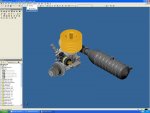D
dru
Guest
Hi,
I'm totally new to Inventor but need to use it to create a video of our company's product for marketing purposes.
Please excuse to "noobness" of the question but, how do you get the model into Inventor Studio? I have Inventor 10 and the instructions just call for you do open the assembly and just select Studio from the Applications tab, but I only see "part". So I'm assuming the model I have is just a part? So do I need to make it somehow an assembly to animate it? Any help would be greatly appreciated, cheers!
I'm totally new to Inventor but need to use it to create a video of our company's product for marketing purposes.
Please excuse to "noobness" of the question but, how do you get the model into Inventor Studio? I have Inventor 10 and the instructions just call for you do open the assembly and just select Studio from the Applications tab, but I only see "part". So I'm assuming the model I have is just a part? So do I need to make it somehow an assembly to animate it? Any help would be greatly appreciated, cheers!