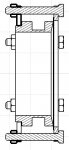Y
yury
Guest
Hello,
I'm new to using CATIA, and I'm currently experiencing the following problem (wich is quite stressing, as I am preparing my Diploma Project):
Each time I use the Drafting module, and I want make a section view, 95% of the section is ok, but about 5% of the lines are alot thicker than the rest, without any reason (from my point of view ). If I re-try to make the section again, the problem persists, but some other lines are now thicker. I suspect that it is related to the automatic hatching process...
). If I re-try to make the section again, the problem persists, but some other lines are now thicker. I suspect that it is related to the automatic hatching process...
I also have I question...I hope it doesn't sound very stupid...how can I insert a new surface coincidende, between two parts...i'm trying the easy way (INSERT/CONTACT etc), but I only get two cercles united by a line, the parts don't move at all...
Once again, I hope that my questions are not idiotic, and I'm waiting your answers.
Yury
I'm new to using CATIA, and I'm currently experiencing the following problem (wich is quite stressing, as I am preparing my Diploma Project):
Each time I use the Drafting module, and I want make a section view, 95% of the section is ok, but about 5% of the lines are alot thicker than the rest, without any reason (from my point of view
I also have I question...I hope it doesn't sound very stupid...how can I insert a new surface coincidende, between two parts...i'm trying the easy way (INSERT/CONTACT etc), but I only get two cercles united by a line, the parts don't move at all...
Once again, I hope that my questions are not idiotic, and I'm waiting your answers.
Yury