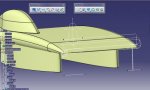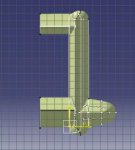giangnguyen
New member
Hi everyone,
As I want to measure a frontal area for drag coefficient calculation, I google it and I got this link:
http://www.eng-tips.com/viewthread.cfm?qid=109791
I follow his instruction, but unfortunately, I form a not closed one. I have try to connect them point by point by splines but does not success.
Could you tell me what should I do? I attach pictures here for your reference.
As I want to measure a frontal area for drag coefficient calculation, I google it and I got this link:
http://www.eng-tips.com/viewthread.cfm?qid=109791
I follow his instruction, but unfortunately, I form a not closed one. I have try to connect them point by point by splines but does not success.
Could you tell me what should I do? I attach pictures here for your reference.